Recently I was looking to implement some analytics from this site and came across the following blog post by Haseed Majid: How to Add Page Views to your Hugo Blog Posts Using Goatcounter. I really like the concept of Goatcounter and wanted to try it in my self-hosted environment, but it appears the creator has strong opinions about Docker, so there’s no provided Dockerfile. There are a few implementations referenced in the readme, however they were all based on older versions and not kept up.
Plus, I run Unraid at home, and I’d love to see it in the Community Applications store, so I decided to try and build it myself.
Fork the Repository
The first thing I needed to do was fork the repository, which is as easy as clicking the “Fork” button in the top right of the repository page. Once I had my own fork, I created a new branch called docker and started working on the Dockerfile.
Now admittedly, this was was my first Dockerfile from scratch, so I’m building off of some of the examples the original repo suggested. But the gist is this container is based on Debian Bookwork Slim, creates a user within the container, copies the built binary from the build container, and sets the entrypoint to the binary. It also exposes port 80 and creates a volume for the database.
| |
From here, a simple docker build . command will build the container so I can test it locally.
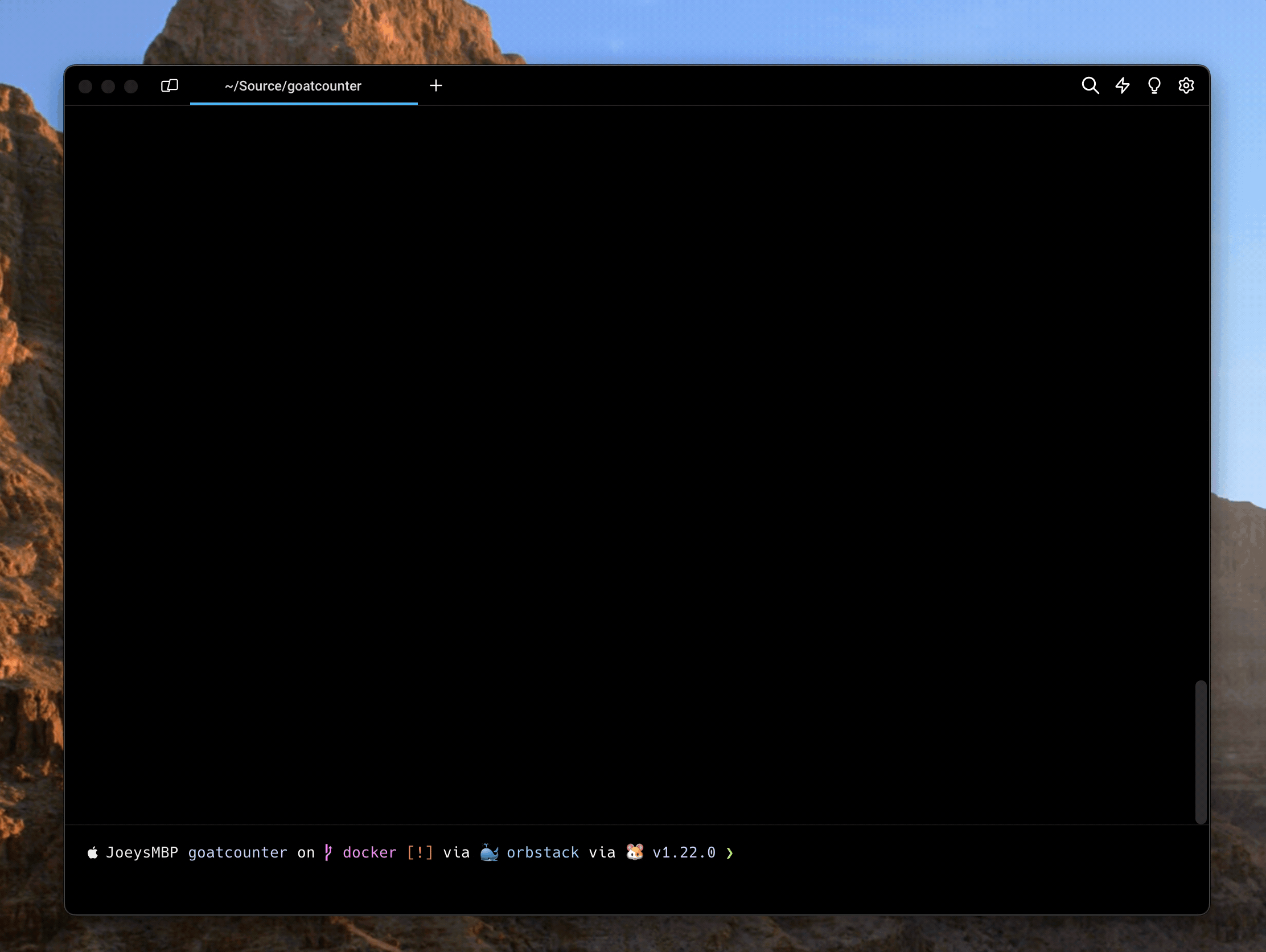
Push to Docker Hub
Now that we have a local container tested, I want to publish it to Docker Hub so others can use it. First, I need to create a repository on Docker Hub. Once that’s done, I can tag the local container and push it to the repository.
| |
And just like that, our image is pushed to my repository!
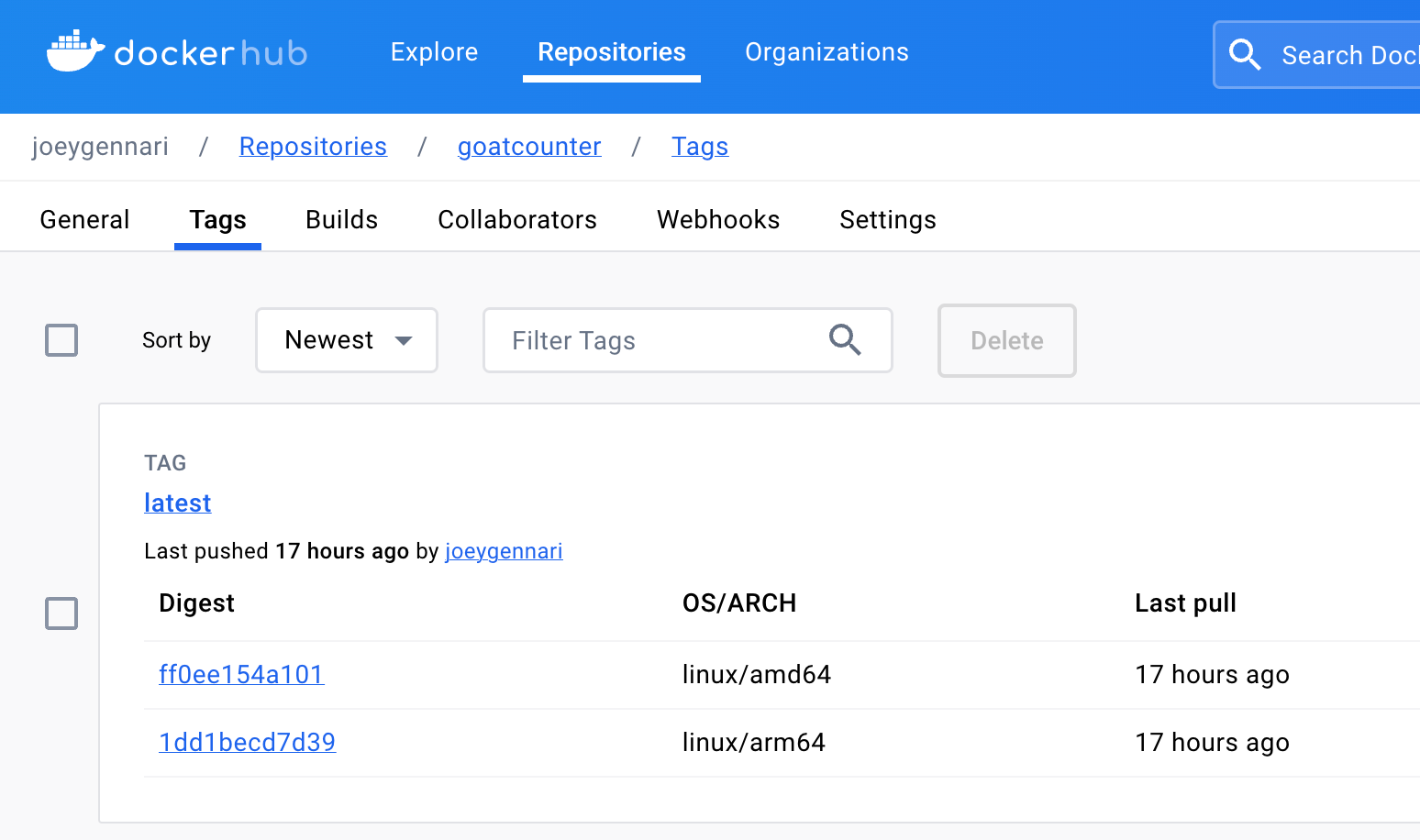
Slight Problem & CI
So when I tried to run this container on my Unraid server, I ran into an issue. The container wouldn’t start due to it being an ARM64 image. That’s because the image was build on my M1 ARM-based Mac. Now there are lots of ways to build multi-platform images on the command line, but I also knew long term I didn’t want to have to manually build and push the image every time there was an update to the upstream repository.
So Github Actions to the rescue! I created a new workflow in the .github/workflows directory called docker.yml. This workflow listens for pushes to the docker branch, builds the container, and pushes it to Docker Hub.
| |
The magic sauce is the platforms bit on line 30. This tells the build to build for both linux/amd64 and linux/arm64. The docker/setup-qemu-action and docker/setup-buildx-action are required to build for ARM64 on an x86 machine.
And just like that, one every push to the docker branch, the container is built and pushed to Docker Hub!
In the future I’ll show you how I automate the management of the upstream repository and keep my fork up to date, as well as submitting the container to the Community Applications store. Stay tuned!